Screen Capture
February 27th, 2006
Years ago when I was working on a CD I needed a way to grab a copy of the screen and get it in to the cast so the user could do something with it. That was pre-OSX and I used to use the ScrnXtra with Director 5 and 6. Many moons ago.
I saw a posting in the Macromedia forums and I started wondering about ways to do a screen grab. I remembered the Shell Xtra by Valentin Schmidt. This might be one of the most powerful Xtras out there, although since I do pure Shockwave for education sort of work I have always avoided Xtras.
I downloaded the Xtra, did a quick google search for ‘capture clipboard shell osx’ and the first link gave me the answer. With the demo file provided by Valentin I just entered the phrase
screencapture -c -m
The clipboard could then be put in a cast member for further processing. If you wanted to create files you could use other commands to do a screencapture straight to a file.
Pretty nifty.
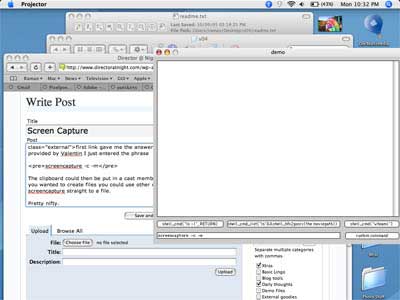
Entry Filed under: Daily thoughts,Xtras
1 Comment Add your own
1. Mark Jackson | January 11th, 2007 at 7:40 am
Sreen capture is a great way to show other people waht is going on on your screen. You can capture whole screenshots or partial screen shots. I have been developing this to introduce video to my customers by taking things one step further and displaying moving screen shots or video of the actual screen. This is great for training purposes and showcaseing products on your website. With the explosion in video on the web with sites such as mysapce and utube (wonder why Google bought them???) surfers will come to expect video on your website. Over the coming years you will be left behind if you dont have video on your site. Now to get into putting video on your site can be expensive. There are two routes to rake.
1) Get someone to do if proffesionally. This will cost at a minimum $1000 to start, not cheap. The big boys can afford this but for most website owners this is too expensive.
2) Do it yourself. It is not as hard as it seems. There are lots of products out there that will do the job. The problem is you have to master all the bells and whistles. Camtasia is the market leader in this type of product and costs $300. It takes a little while to figure it out but once you have a handle on things its pretty staright forward. There is a much simpler version out there called Camstudio which is an old stripped out version that will allow you to put your toe in the water for less than $20. It does not have all the bells na dwhistles of Camtasia but ot does prodcue qulaity videos that you can upload to your website. Once you are happy that video is going to qork for you then you can purchase the full version from Camtasia.
you can see the budget version here
Leave a Comment
Some HTML allowed:
<a href="" title=""> <abbr title=""> <acronym title=""> <b> <blockquote cite=""> <cite> <code> <del datetime=""> <em> <i> <q cite=""> <s> <strike> <strong>
Trackback this post | Subscribe to the comments via RSS Feed