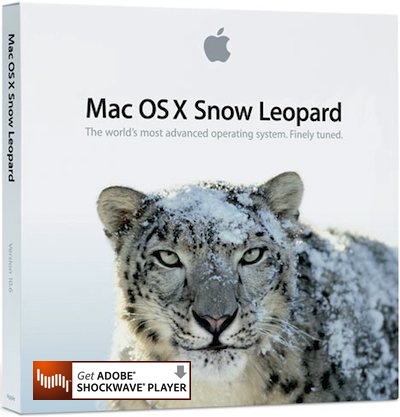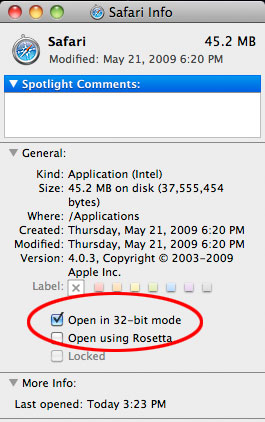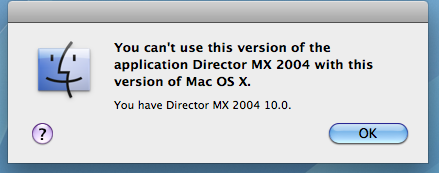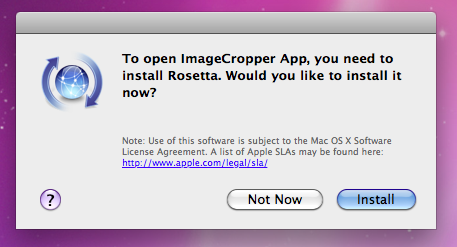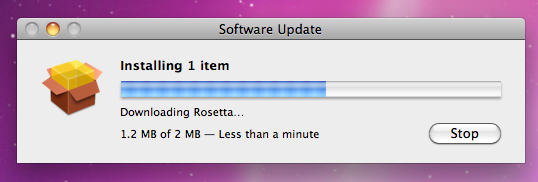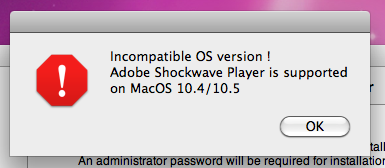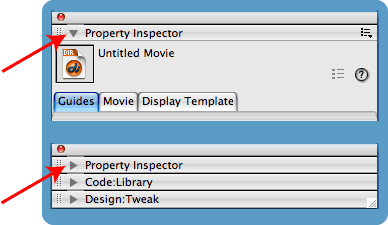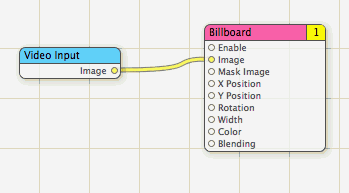Posts filed under 'Apple'
Want to get your good old Director goodies running on the iPhone or iPad. It took awhile, but Director 12 has been released.
A 30 day trial is available.
More info on the Adobe Director 12 Site.
February 11th, 2013
We’ve waited awhile, but Shockwave was updated today. It now runs on OSX 10.6 (Snow Leopard) with the 64-bit version of Safari. It is version 11.5.8.612 and you can grab it from the Shockwave download page.
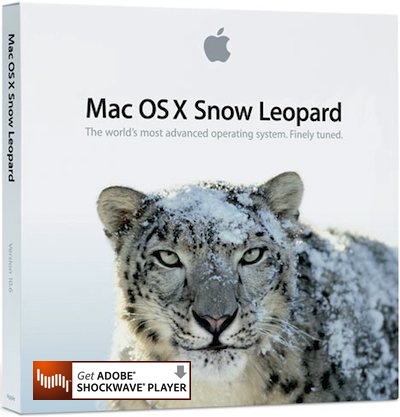
It seems to work nicely with Safari in either 64 or 32 bit mode, as well as Firefox 3.6+. On the Mac version of Firefox 4.0b3 it is still having many problems with the transparent region bug. Hopefully they fix this before 4.0 is released. This same bug keeps coming and going with various releases of Firefox.
So far the only thing I’ve seen is with the updateStage call. It doesn’t seem to be working when running in 64-bit mode, but it does in 32-bit.
My Mac is much happier now 🙂 and will survive without updateStage.
Update: There were many security fixes in this Shockwave update. More information is
here.
August 24th, 2010
Apple has released the latest version of their operating system which is commonly referred to as Snow Leopard (OSX 10.6). What does this mean to users that want to see Shockwave-based content? What does this mean to those that author with Director MX 2004 or newer? What does this mean for projectors from Director MX 2004, 11, or 11.5?
Here is the scoop based on my observations.
For Shockwave things will run fine if you run in 32-bit mode in Safari. To do that you can select the Safari icon and Get Info. Then select 32-bit mode. You can read that in greater detail on this ExploreLearning blog post.
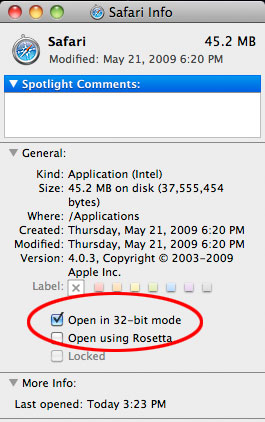
Safari in 32-bit mode
For authoring I’ve tested Director 11.5 and have not noticed any problems. However, Director MX 2004 is a different story. For some strange reason it is one of just seven programs in the entire world that are restricted from opening by Apple and the new operating system (read the Apple Technote). Out of all the programs in the world, what on Earth does Director MX 2004 do on a computer that causes Apple to ban the app?
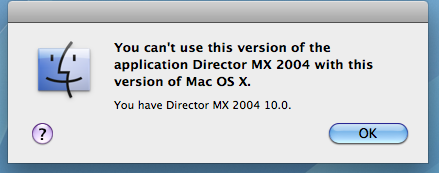
Director MX 2004 Restricted!
Somewhere Apple is storing information that causes this message to appear. If anyone knows where that is I’d love to know 🙂 I tried opening the Director MX 2004 package and changed the CFBundleIdentifier in the info.plist from 2004 to 2005 just to see what would happen. When I did that the program began to launch, the icon would bounce in the dock a few times, and then it would crash. I got the standard crash message at this point where I could report it to Apple or cancel. I canceled. I edited the info.plist once again and set it back to 2004. At this point it would always crash and I wouldn’t get the “restricted” message again. I’d say I broke something. Oh well…seems at this point it is impossible to run Dir MX 2004 on Snow Leopard.
For older projectors (that could run under 10.5 with Rosetta) things are both good and bad. The projectors will still run, but unfortunately Apple has decided that Rosetta is an optional installation now, so it doesn’t get installed by default. When I tried to launch a projector I got a message that Rosetta was needed.
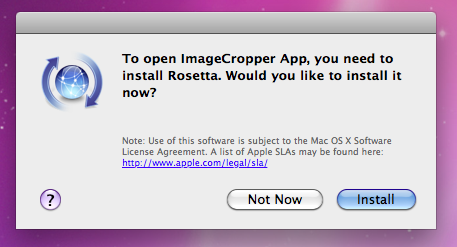
Rosetta Needed Message
I agreed to install it and the 2 meg download took place. The next time I launched the projector it worked normally.
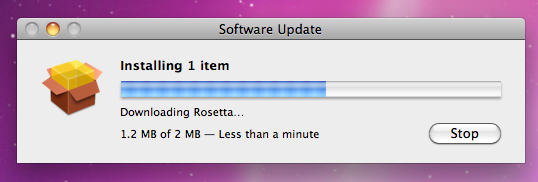
Rosetta Download
You must always remember that the first time you launch something that needs Rosetta it will take 15 or more seconds. On subsequent launches it will just take a few seconds.
Projectors created with Director 11+ will run as expected without Rosetta.
I’m still shocked that Director MX 2004 is one of just seven apps that are officially restricted by Apple. I basically use the older version of Director all the time to edit older content that I don’t want the files to have to be updated with the new unicode text. I guess I’ll now have to keep one computer running 10.5. I’m bummed. If anyone does find a way to get MX 2004 running on 10.6, please drop me a line.
Update: I forgot to mention the Shockwave installation issue. When I tried to install Shockwave I got the following message saying that it only works on 10.4 and 10.5. I clicked OK and then ran the installer. It properly installed the plugin. On the other hand, the uninstaller seemed to run for a long time and not really do anything. I waited about five minutes and then force quit it, so not entirely sure if it was doing anything or not.
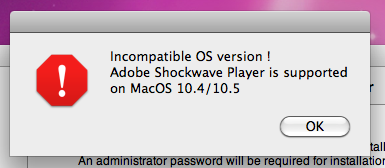
Shockwave Install warning message on Snow Leopard.
September 2nd, 2009
Today Apple released Security Update 2007-009 for OSX 10.4 and 10.5. It includes both the Shockwave for Director and Flash Player Plug-ins.
The upside of this is that Apple thinks it is good to include Shockwave with a system update. Shockwave has been preinstalled on Macs for a LONG time now. The downside is that although the plug-in is update, it is the Rosetta-only Shockwave. It is getting so hard to deal with Rosetta. All I want for Chrismukkah is a MacIntel version of Shockwave.
This was the statement included with the security update:
Shockwave Plug-in
Available for: Mac OS X v10.4.11, Mac OS X Server v10.4.11, Mac OS X v10.5.1, Mac OS X Server v10.5.1
Impact: Opening maliciously crafted Shockwave content may lead to arbitrary code execution
Description: Multiple vulnerabilities exist in Shockwave Player. By enticing a user to open maliciously crafted Shockwave content, an attacker may cause arbitrary code execution. This update addresses the issues by updating Shockwave Player to version 10.1.1.016. Credit to Jan Hacker of ETH Zurich for reporting the problem in Shockwave.
Thanks Jan!
And while on the topic of a MacIntel version of the Plug-in, it seems as if Director has been slightly delayed. Early in 2007 Adobe had said the 2nd half of 2007 for a new version, but that has now been pushed back to January 2008. Read more in the Director FAQ.
December 17th, 2007
Like 2 million other people, I installed OSX 10.5 (aka Leopard) on my iBook this past weekend. The installation went smoothly. I made sure I removed lots of 3rd party toys I keep on my computer (ShapeShifter, FinderPop, etc.), and I made a clone of my HD using SuperDuper!.
I love having Spaces built in now rather than using a 3rd party app. In Safari you can control-click on anything on a web page and choose Inspect Element which pulls open a nifty tool. Screen sharing via iChat is sweet. Lots of things I really can’t live without (hmm…geek?).
Minor issues with my upgrade were with the web sharing. It now runs on Apache 2, so I had to edit my httpd.conf file sitting inside the apache2 folder to get php running again. Some of the permissions on mysql data also got lost, so had to tweek those.
Now, on to Director. I started it up and it seems to run with no problem, and something even got fixed! For years on OSX the little arrows on the floating windows pointed diagonally downward. They didn’t care if the window was open or closed. But now…look at the picture below! The little arrows actually point in a reasonable direction. GUI improvements on a very old program with a two day old operating system. Amazing. I’m so excited watching the little arrows move. The simple things in life 🙂
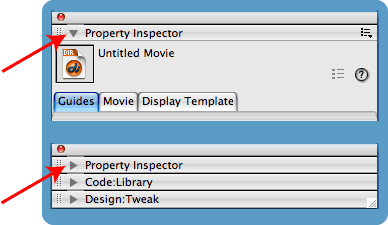
October 30th, 2007
Apple teased me to tears in their most recent iPod lineup changes. I wanted the super sweet touch screen with a 160GB HD inside. That would be the funkiest backup hard drive with a big display, web browsing, video playing, music playing, show off at a geeky happy hour device ever. I was hoping to have one for Adobe Max 2007 🙂
Unfortunately…they didn’t create my iPod Touch Classic. There is the iPod Classic, and the iPod Touch, but no combination of the two. Arrrrggggghhhhhh. Should I just buy a iT for the cool factor for the holidays? Decisions…

September 6th, 2007
For those that missed it a beta of the Safari browser was released for Windows yesterday. The main reason for this (at least at this point) is so Windows users will be able to insure that apps they develop for the iPhone will function correctly (my opinion of course).
I tried viewing Shockwave pages with the browser on two different machines. On one it would ALWAYS crash whenever trying to view a dcr, and on the other machine it loaded correctly about 70% of the time, displayed just a white region 25% of the time, and crashed 5% of the time. Both machines were WXPSP2.
Looks like Apple has a bit more work to do for Windows users.
June 12th, 2007
I rarely need to deal with video feeds in Director but with my new iMac I have one of those little built-in iSight cameras. While out web browsing the other day I noticed a discussion about being able to put a live video of yourself within a web page that only you can see (the video feed is from your own camera).
This is done via a Quicktime movie that uses live input from your iSight camera on a Quartz Composer compositions track (a new track type for QuickTime). There is an article on O’Reilly that shows you exactly how to create one of these QuickTime movies. The movie that you create will automatically turn on your iSight camera and place that video stream within the movie.
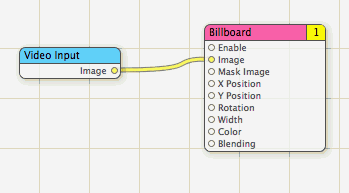
I created one of those movies (I used the full 640×480 for export size – the current resolution of the camera), dragged it in to my Director cast, and put the member on the stage. I hit play and there I was waving to the camera within Director. Live video inside Director via a QuickTime movie with no Xtras (ok..you do need the QuickTime Xtra, but that come with Director)!
Quartz Composer also allows for various filter effects to be used on the QuickTime movie (see last link in O’Reilly article).
Very slick! I’m sure this could be really useful for kiosks and science museum displays, and just lounging around the house 🙂
Download the Quartz Composer file (zip).
Download the sample QuickTime movie (zip).
Update (Aug 23, 2010): I have not been able to use this under OSX 10.6, so not sure if it is still possible.
November 20th, 2006
It has been about four years since I got a new computer at home. The rumor sites had been talking about an iMac upgrade for the past few months and I managed to hold out until today.
I ordered one of those brand-spanking new 24 inch iMacs. This will be my first Intel-based Mac (other than a testing machine I use at work), and my first one that isn’t capable of running “Classic” apps (not that I have tried that in a few years…other than Fontographer and FrameMaker at work).

I sure hope a Universal Binary version of the Shockwave plug-in shows up in the near future…I really don’t want to have to run in Rosetta all day, or look at the big white square that shows up in place of Shockwave media. Please. Pretty please.
September 6th, 2006
Like many other Mac zealots I sat around with live text/image feeds from MacRumors (plus a few other sites) yesterday as Steve Jobs gave his sneak preview of OSX 10.5 (aka Leopard). The two things that got my attention (besides the new Mac Pro) were the backup feature of called Time Machine, and the inclusion of virtual screens called Spaces.
Both features sure look pretty.
I’m wondering how well Director will work with both of these. Currently I use virtual screens all the time. Sometimes I use Desktop Manager, and other times I use the more recent product of VirtueDesktops. Both are products are donation ware. Both have minor issues when using programs such as Director due to the fact that there are so many individual little windows that can float around, but even with the bugs the virtual world is high on my list of necessities. Combining all this with Expose will be even more fun.
The funniest part of the Time Machine was pointed out by a reader (Christian Kent) of Macintouch:
They demonstrate ‘lost contacts’ in the Address Book app, by doing a
search for the name ‘Rose’. They say that Time Machine ‘can even
reunite you with old friends’. This can’t be a coincidence — the most
famous time traveller on TV, Doctor Who, has just stopped travelling
with his companion, Rose, a month ago.
I loved the new season of Dr. Who. I can’t wait until the Season 2 DVD’s are released.
August 8th, 2006
Previous Posts