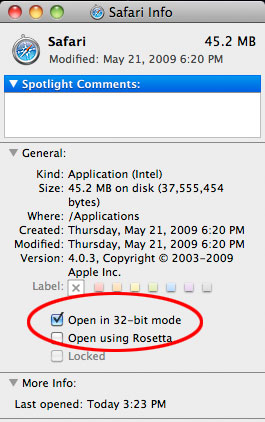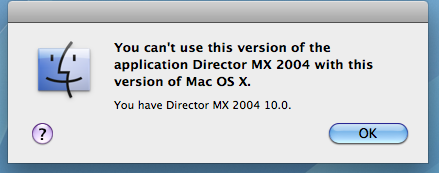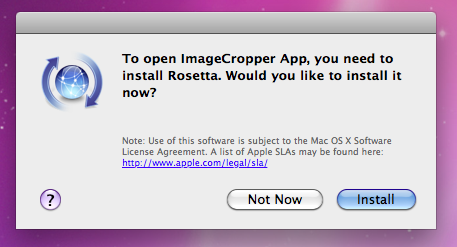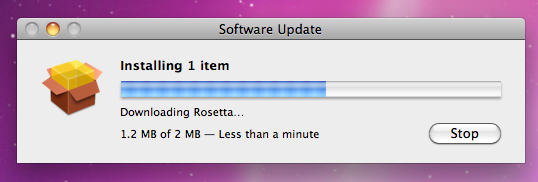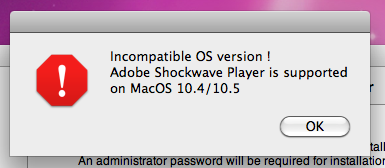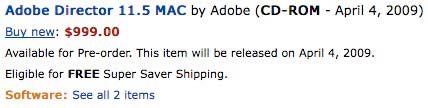Apple has released the latest version of their operating system which is commonly referred to as Snow Leopard (OSX 10.6). What does this mean to users that want to see Shockwave-based content? What does this mean to those that author with Director MX 2004 or newer? What does this mean for projectors from Director MX 2004, 11, or 11.5?
Here is the scoop based on my observations.
For Shockwave things will run fine if you run in 32-bit mode in Safari. To do that you can select the Safari icon and Get Info. Then select 32-bit mode. You can read that in greater detail on this ExploreLearning blog post.
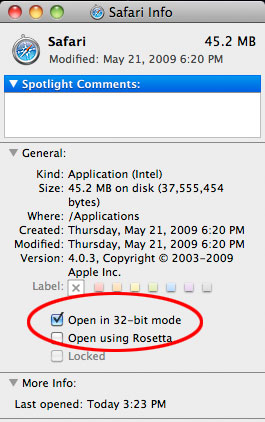
Safari in 32-bit mode
For authoring I’ve tested Director 11.5 and have not noticed any problems. However, Director MX 2004 is a different story. For some strange reason it is one of just seven programs in the entire world that are restricted from opening by Apple and the new operating system (read the Apple Technote). Out of all the programs in the world, what on Earth does Director MX 2004 do on a computer that causes Apple to ban the app?
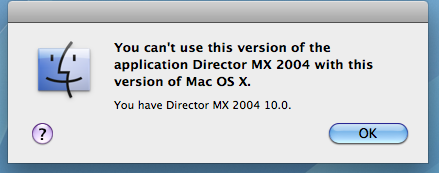
Director MX 2004 Restricted!
Somewhere Apple is storing information that causes this message to appear. If anyone knows where that is I’d love to know 🙂 I tried opening the Director MX 2004 package and changed the CFBundleIdentifier in the info.plist from 2004 to 2005 just to see what would happen. When I did that the program began to launch, the icon would bounce in the dock a few times, and then it would crash. I got the standard crash message at this point where I could report it to Apple or cancel. I canceled. I edited the info.plist once again and set it back to 2004. At this point it would always crash and I wouldn’t get the “restricted” message again. I’d say I broke something. Oh well…seems at this point it is impossible to run Dir MX 2004 on Snow Leopard.
For older projectors (that could run under 10.5 with Rosetta) things are both good and bad. The projectors will still run, but unfortunately Apple has decided that Rosetta is an optional installation now, so it doesn’t get installed by default. When I tried to launch a projector I got a message that Rosetta was needed.
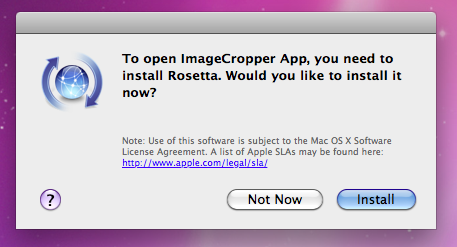
Rosetta Needed Message
I agreed to install it and the 2 meg download took place. The next time I launched the projector it worked normally.
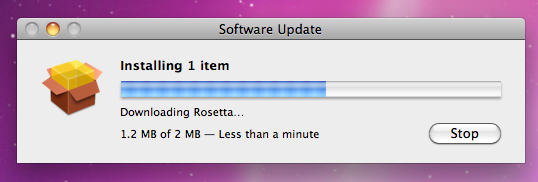
Rosetta Download
You must always remember that the first time you launch something that needs Rosetta it will take 15 or more seconds. On subsequent launches it will just take a few seconds.
Projectors created with Director 11+ will run as expected without Rosetta.
I’m still shocked that Director MX 2004 is one of just seven apps that are officially restricted by Apple. I basically use the older version of Director all the time to edit older content that I don’t want the files to have to be updated with the new unicode text. I guess I’ll now have to keep one computer running 10.5. I’m bummed. If anyone does find a way to get MX 2004 running on 10.6, please drop me a line.
Update: I forgot to mention the Shockwave installation issue. When I tried to install Shockwave I got the following message saying that it only works on 10.4 and 10.5. I clicked OK and then ran the installer. It properly installed the plugin. On the other hand, the uninstaller seemed to run for a long time and not really do anything. I waited about five minutes and then force quit it, so not entirely sure if it was doing anything or not.
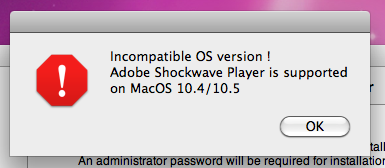
Shockwave Install warning message on Snow Leopard.
September 2nd, 2009
An updated version of Shockwave was posted last week, and a hotfix for Director will be posted early this week.
Release Notes for Shockwave 11.0.3.470.
Release Notes for Shockwave 11.0.3.470
Shockwave build number: 11.0.3.470
1) Kerning was not available in Director 11.
Kerning is implemented for the font types supported by Director 11.
2) There were additional spaces at the end of the line when text was justified.
Bug is fixed. Justification of text correctly takes into account spaces at the end of the line.
3) When the sprite width was greater than 1536 pixels, text was not rendered properly. A black patch appeared in the text window\text sprite in some cases.
This issue is fixed for text sprites whose width and the height is greater than 1536 pixels.
4) Director used to crash when the following fonts were applied to the text sprite. (Mac OS 10.5)
- ApplySymbols
- Papyrus
- Papyrus condensed
- STHeiti( Light)
- STHeiti( Regular )
- Hiragino Kaku Gothic Pro
- Hiragino Mincho Pro
- STFangSong
- LiSong Pro
- STSong
- STKaiti
This issue has been fixed.
5) Certain custom icons appeared fuzzy on the projector.
This issue has been fixed.
6) Changes to the value for friction and restitution of rigid bodies after collision did not have any effect on the Physics World.
This issue has been fixed.
7) When force was applied to a rigid body in a Physics World, a spin was observed.
This is because the rigid body always has an affinity towards the world axis.
A new rigid body property, called axisAffinity, has been added. The value of the axisAffinity property is true by default. The affinity towards the world axis is compensated by setting the property to false. When you set the property to false, the spin is not observed.
The computations are more when axisAffinity is false; set the property to false only when required.
Sample code snippet
aball = pDynamiks.createRigidBody(ball.name,ball.name,#sphere,#dynamic)
aball.mass=1000
aball.sleepThreshold = 100
aball.friction= 1
aball.restitution = 0
aball.axisAffinity = false
8 ) The Maintain Proportion option in the Sprite’s scale dialog box, and Transform bitmap dialog box, did not produce the required results in Director on a MAC 10.4 G5 machine.
This issue has been fixed for both the dialog boxes.
9) Externally linked Scripts got deleted when external files had MAC line ending characters.
This problem occurred when a text file created on MAC with MAC line endings was imported to a Windows machine and saved. This issue has been fixed.
10) On a computer running on Windows Vista, Flash and Shockwave content on the same HTML page were not able to communicate.
This issue has been fixed.
11) The value of timestep and substep was not ignored in the Automatic time step mode while initializing the Physics body.
Automatic time step is supposed to take the elapsed time for advancing the Physics World simulation. This was not working properly for all values of time step.
12) Physics Xtra throws an error when the value for the timestep and substep parameters is zero in the Automatic time step mode.
This is a valid value for automatic time step and no error is thrown when you specify a value of zero. However, zero values for timestep and substep are invalid for other modes and the error will be shown.
13) Memory leak when models were cloned using cloneModelFromCastMember() and resetworld()
Models and texture files were not cleaned as intended when cloneModelFromCastMember() and resetworld() were used. This resulted in a small memory leak.
14) Downloading a new version of the custom Xtra did not replace the previous version after the user closed the browser
When a user plays a Shockwave movie that requires the latest version of a custom Xtra, the custom Xtra is downloaded to the user’s computer in the same location as the previous version of the Xtra. The new Xtra is placed in a folder named New. This happens only when a previous version of the custom Xtra exists on the computer.
When the user closes the browser, the new version should replace the previous custom Xtra and the “New†folder should get deleted. This was not happening and has been fixed now.
The new custom Xtra replaces the previous version when:
- The user closes the browser.
- The Shockwave player is opened in a new instance of the browser. This happens, if for some reason, the Shockwave player did not unload the new Custom Xtra when the user closed the browser.
Feature Enhancement
rayCastAll method in Physics(Dynamiks xtra) takes an optional parameter for sorting the returned list.
Usage
<list> world.rayCastAll(vector origin,vector direction,[[#sorted:#distance]])
Description
This method returns references of all the rigid bodies or terrains that are found along the ray from the specified origin and specified direction. The method also returns the point of contact, contact normal, and the distance from the origin of the ray.
Parameters
parameter Description
Origin Required. Vector that specifies the origin of the raycast direction Required. Vector that specifies the direction of the raycast.
[#sorted:#distance] Optional list. Specifies that the returned list should be sorted on distance
Return parameter
This method returns a list containing a list having the following information:
- Rigid body / Terrain reference
- Contact Point
- Contact Normal
- Distance of the rigid body or terrain, from the origin of the ray.
Example
â€â€Lingo Syntax
lstraycast = member(“PhysicsWorld”).rayCastAll (vector(10,0,0),vector(0,0,1))
â€â€Returns an unsorted list containing the above parameters
put lstraycast
lstraycast = member(“PhysicsWorld”).rayCastAll (vector(10,0,0),vector(0,0,1),[#sorted:#distance])
â€â€Returns an sorted list containing the above parameters
put lstraycast
//JavaScript Syntax
var lstraycast = member(“PhysicsWorld”).rayCastAll (vector(10,0,0),vector(0,0,1));
â€â€Returns a unsorted list containing the above parameters
put(lstraycast);
lstraycast = member(“PhysicsWorld”).rayCastAll (vector(10,0,0),vector(0,0,1),
propList(symbol(“sorted”),symbol(“distance”)));
//Returns a sorted list containing the above parameters
put(lstraycast);
November 10th, 2008
The 5th Director Live Online meeting will be taking place on Tuesday September 23, 2008 at 10am EST. If you have time, be sure to participate. I’ll be there for part of it… but have to attend some other meetings 🙁
For more information (including the URL to the meeting) you can view this post.
Topics include:
Director Hotfix 3 will most likely be the main topic and Allen Partridge will update us on what’s happening, what will be fixed and when it will be released.
We will then have another look at the Directorforum Collaboration Wiki, where I’ve seen quite a bit of activity over the past 2.5 weeks.
Also, I will try to get you guys updated on what Adobe CS4 will be like. Eventually September 23rd is the day, Adobe will announce CS4 and will share info on what’s new. And we will be among the first to share this info publicly.
If anyone of you guys wants to present something (an interesting current or past project, or maybe a short Director related workshop) please don’t hesitate to drop me a line and we’ll make it happen. Also if you have specific topics to be covered in a future Director Live Online Meeting, just tell me and we’ll see how we can do it.
Again, these Director Live Online Meetings are a community effort and everybody can actively participate and contribute.
September 22nd, 2008