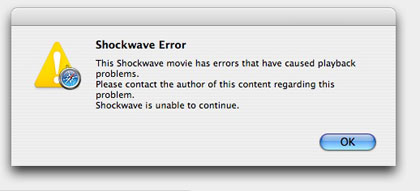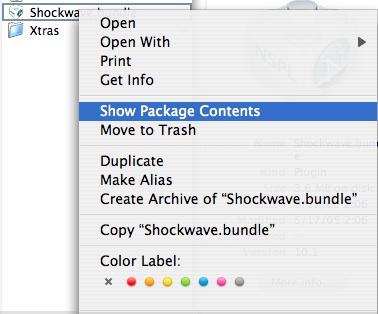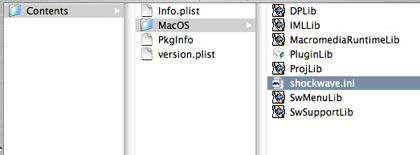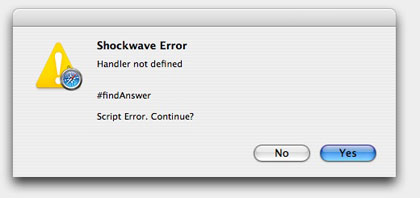Archive for April, 2007
I enjoyed my time at the conference two weeks ago in Boston. I managed to catch a Red Sox game while there, meet up with a few Director folks, and drink a bit of beer.
Most of the sessions I went to were associated with gaming in education. The phrase of the day in eLearning is Immersive Learning Simulations (ILS). They are pretty much what they sound like. Immersive. Learning. Simulation.
A common form of immersion is taking place in massively multiplayer online games. Director is a tool that can be used to create these. Sites created with Director such as Habbo Hotel and MaidMarian were shown. Phosphor was also shown as an example of an amazing 1st person shooter for the web. Many people pointed out that Director really is the best tool for developing 3d web-based worlds.
During several sessions the speakers pointed out that the next version of Director will be coming out later this year. I was hoping the Adobe booth would have CS3 kicking around, but alas, even they didn’t get a copy to play with. While talking about Director I noticed a few people were also asking about an update to Authorware.
It was an interesting experience for me, since I’d never really thought much about the resources involved with the corporate side of eLearning (since I’ve always been on the K to college world). A lot of companies, and a lot of money. A bit shocking compared to the K-12 side of things.
The highlight of the conference though was probably due to Media 1. Their raffle prize was flying toy helicopter. Needless to say, the cute little helicopter now zips through the office near the end of the day. No critical data has been lost 🙂

April 25th, 2007
A new version of the Shockwave plug-in (for Windows) was released earlier today (now up to version 10.2.0.021). If anyone knows what is updated, please leave a comment. As was announced at the eLearning conference, it is supposed to add support for Vista.
Download page for Shockwave Players
Is MacIntel next? I hope so.
Update: Discussion on mailing lists indicates that this update made the following changes.
- Vista support for DirectX 7 rendering of 3D members.
- Removed registration form from install process.
- Removed need to restart browser after install.
All are nice new features. The last one is really nice.
April 23rd, 2007
For the second straight year ExploreLearning won the Codie for the Best Science Instruction Solution.
All the ‘Gizmos’ on our site are created with Adobe Director. Go Gizmos. Go Director.
April 18th, 2007
I talked about using Director in a session at the eLearning Guild 2007 Conference last week and it was announced (by Rick Jones from Adobe) that there will be an update for Vista later this month in the Shockwave Plug-in. Several sessions talked about using Director for Immersive Learning Simulations (ILS), particularly for the multiuser web-based content.
I’m keeping my fingers crossed that a MacIntel version will show up before the school year starts. At least a beta version over on Adobe Labs.
A few more thoughts from the conference later this week.
April 17th, 2007
Every now and then (ok…twice in the past three years) I’ve had a bug that ONLY shows up in Shockwave and not in authoring or projector mode. These are the most frustrating, since it is a bit harder to debug things. One of the toughest parts is that when an error pops up, this is what it looks like.
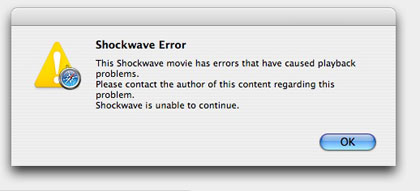
Not very useful.
Is there a way to get more information? Yes, but finding the answer has gotten harder. One answer is the shockwave.ini file (there are other debug methods for shockwave, but nothing here today). If you do a search for this you will find a bit about this on the web. Most items refer to Windows and not OSX. If you dig around on the Adobe site you will find this technote that discusses making changes to the director.ini file for debugging a projector. It then says you can do this with Shockwave, but trying to find out where to put that file seems to be missing from the Adobe site (even a search for shockwave.ini does not seem to provide an answer, although more can be found out about the Director.ini file).
Are you starting to wonder where this file should go? Lets get started. Go to this location on your computer (note: This is not in your user folder, it is the top level library folder):
/Library/Application Support/Macromedia/Shockwave 10/
You will then see a file called a Shockwave.bundle. Control-click on that bundle and select “Show Package Contents” from the list of options.
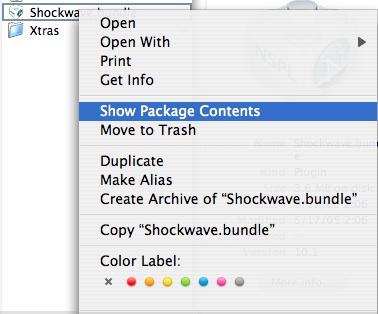
You will then be inside the Contents folder. Inside that is a folder called MacOS. That is where the shockave.ini* file will need to sit with the line DisplayFullLingoErrorText=1 placed in it.
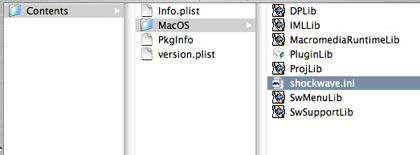
You will then get errors when running in Shockwave that are a bit easier to deal with. Guess I was missing a handler that would help me find an answer (ugh..such a bad joke..it even hurts me).
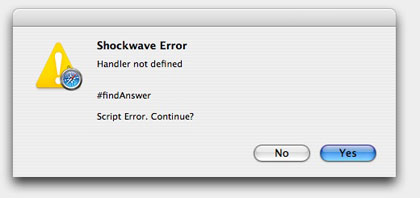
When the next version of Shockwave gets released I have a feeling it will no longer go in a Macromedia folder, so I guess I’ll have to dig around to find yet another place to put my shockwave.ini file.
——————–
*It is best to make a copy of the director.ini file and rename it shockwave.ini (for Director 10). The director.ini file is located in the Director/Configuration folder (typically /Applications/Macromedia Director/Configuration/director.ini). You can find more info about that file in Adobe Technote 3108.
April 1st, 2007