Shockwave.ini on OSX
April 1st, 2007
Every now and then (ok…twice in the past three years) I’ve had a bug that ONLY shows up in Shockwave and not in authoring or projector mode. These are the most frustrating, since it is a bit harder to debug things. One of the toughest parts is that when an error pops up, this is what it looks like.
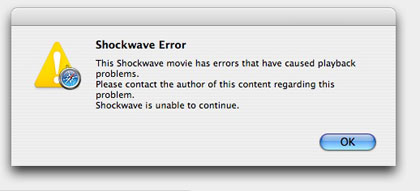
Not very useful.
Is there a way to get more information? Yes, but finding the answer has gotten harder. One answer is the shockwave.ini file (there are other debug methods for shockwave, but nothing here today). If you do a search for this you will find a bit about this on the web. Most items refer to Windows and not OSX. If you dig around on the Adobe site you will find this technote that discusses making changes to the director.ini file for debugging a projector. It then says you can do this with Shockwave, but trying to find out where to put that file seems to be missing from the Adobe site (even a search for shockwave.ini does not seem to provide an answer, although more can be found out about the Director.ini file).
Are you starting to wonder where this file should go? Lets get started. Go to this location on your computer (note: This is not in your user folder, it is the top level library folder):
/Library/Application Support/Macromedia/Shockwave 10/
You will then see a file called a Shockwave.bundle. Control-click on that bundle and select “Show Package Contents” from the list of options.
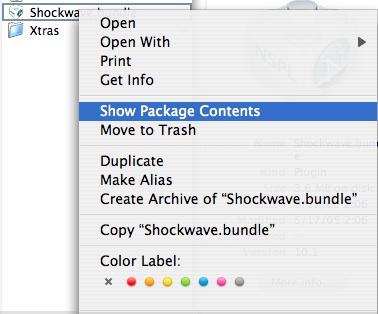
You will then be inside the Contents folder. Inside that is a folder called MacOS. That is where the shockave.ini* file will need to sit with the line DisplayFullLingoErrorText=1 placed in it.
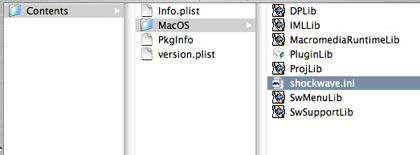
You will then get errors when running in Shockwave that are a bit easier to deal with. Guess I was missing a handler that would help me find an answer (ugh..such a bad joke..it even hurts me).
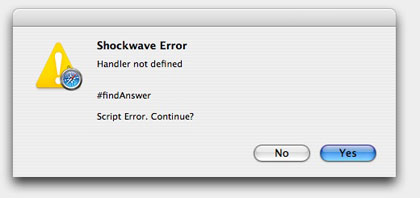
When the next version of Shockwave gets released I have a feeling it will no longer go in a Macromedia folder, so I guess I’ll have to dig around to find yet another place to put my shockwave.ini file.
——————–
*It is best to make a copy of the director.ini file and rename it shockwave.ini (for Director 10). The director.ini file is located in the Director/Configuration folder (typically /Applications/Macromedia Director/Configuration/director.ini). You can find more info about that file in Adobe Technote 3108.
Entry Filed under: Daily thoughts,Shockwave
4 Comments Add your own
1. Florian | February 14th, 2007 at 6:35 am
I am desperately waiting as well. I start to doubt that they will ever bring it out. It is pretty frustrating.
Florian.
2. alex da Franca | April 2nd, 2007 at 2:35 am
If you do temporarely use movies and castlibs, which are not compressed to shockwave format (the shockwave player can handle director files in all formats) you get an even more descriptive error message, as the scripttext is still there and the context of the script will appear in the error message.
3. Kevin O'Hara | May 19th, 2007 at 2:47 pm
I use my Intel Mac and Director to develop voice-narrated movies. These movies are a combination of slides, graphics/pictures, background music, sound effects, videos and animation. They generaly last 30-40 minutes, with files sizes in excess of 200 Mb. I present these voice-narrated movies to schools, clubs and special events (including the Star Trek convention).
I am looking forward to an MacIntel version of Director. I am definitely looking for high definition version (16:9, 1080P) with 5:1/6:1 sound plus subwoofer. I would like handle 3D content, including animation. Inputs from Photoshop CS3, MAYA, and Premiere or Final Cut, several graphic and sound formats. I still use Lingo, so any improvement there would be helpful.
Kevin O’Hara
4. Director @ Night » &hellip | April 24th, 2008 at 9:03 am
[…] Shockwave-based content you need to have a Shockwave.ini file placed in your shockwave folder. This prior post talked about where you should put it for Shockwave 10 on […]
Leave a Comment
Some HTML allowed:
<a href="" title=""> <abbr title=""> <acronym title=""> <b> <blockquote cite=""> <cite> <code> <del datetime=""> <em> <i> <q cite=""> <s> <strike> <strong>
Trackback this post | Subscribe to the comments via RSS Feed