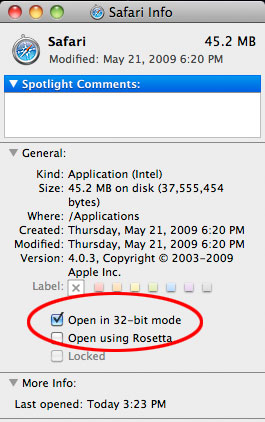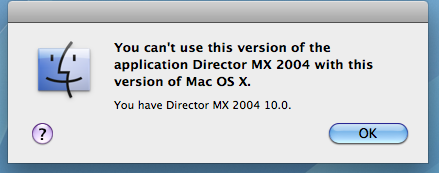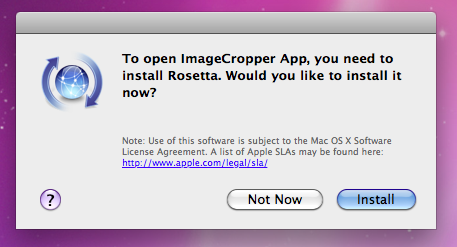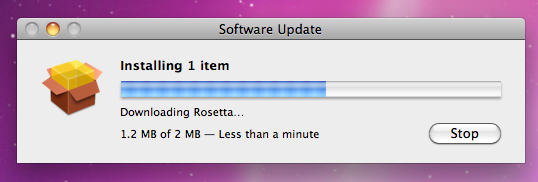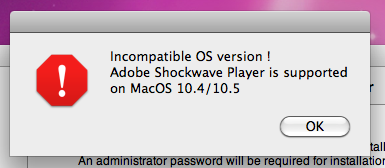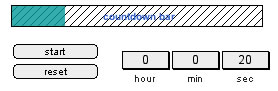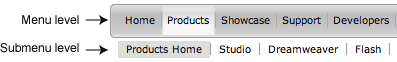Posts filed under 'Quick answer'
Apple has released the latest version of their operating system which is commonly referred to as Snow Leopard (OSX 10.6). What does this mean to users that want to see Shockwave-based content? What does this mean to those that author with Director MX 2004 or newer? What does this mean for projectors from Director MX 2004, 11, or 11.5?
Here is the scoop based on my observations.
For Shockwave things will run fine if you run in 32-bit mode in Safari. To do that you can select the Safari icon and Get Info. Then select 32-bit mode. You can read that in greater detail on this ExploreLearning blog post.
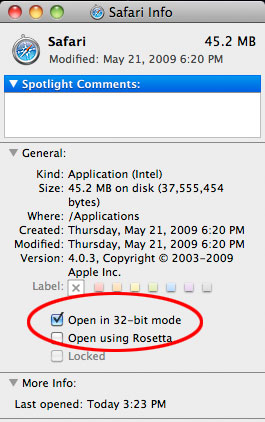
Safari in 32-bit mode
For authoring I’ve tested Director 11.5 and have not noticed any problems. However, Director MX 2004 is a different story. For some strange reason it is one of just seven programs in the entire world that are restricted from opening by Apple and the new operating system (read the Apple Technote). Out of all the programs in the world, what on Earth does Director MX 2004 do on a computer that causes Apple to ban the app?
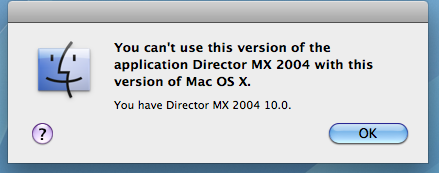
Director MX 2004 Restricted!
Somewhere Apple is storing information that causes this message to appear. If anyone knows where that is I’d love to know 🙂 I tried opening the Director MX 2004 package and changed the CFBundleIdentifier in the info.plist from 2004 to 2005 just to see what would happen. When I did that the program began to launch, the icon would bounce in the dock a few times, and then it would crash. I got the standard crash message at this point where I could report it to Apple or cancel. I canceled. I edited the info.plist once again and set it back to 2004. At this point it would always crash and I wouldn’t get the “restricted” message again. I’d say I broke something. Oh well…seems at this point it is impossible to run Dir MX 2004 on Snow Leopard.
For older projectors (that could run under 10.5 with Rosetta) things are both good and bad. The projectors will still run, but unfortunately Apple has decided that Rosetta is an optional installation now, so it doesn’t get installed by default. When I tried to launch a projector I got a message that Rosetta was needed.
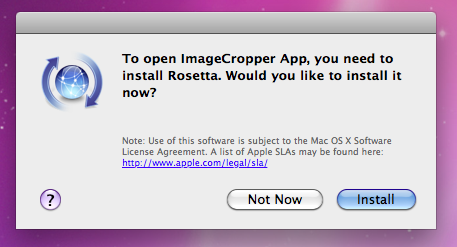
Rosetta Needed Message
I agreed to install it and the 2 meg download took place. The next time I launched the projector it worked normally.
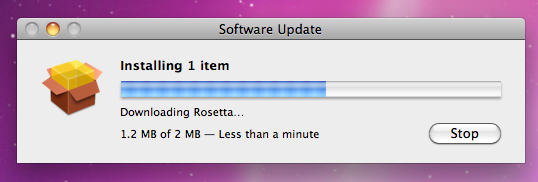
Rosetta Download
You must always remember that the first time you launch something that needs Rosetta it will take 15 or more seconds. On subsequent launches it will just take a few seconds.
Projectors created with Director 11+ will run as expected without Rosetta.
I’m still shocked that Director MX 2004 is one of just seven apps that are officially restricted by Apple. I basically use the older version of Director all the time to edit older content that I don’t want the files to have to be updated with the new unicode text. I guess I’ll now have to keep one computer running 10.5. I’m bummed. If anyone does find a way to get MX 2004 running on 10.6, please drop me a line.
Update: I forgot to mention the Shockwave installation issue. When I tried to install Shockwave I got the following message saying that it only works on 10.4 and 10.5. I clicked OK and then ran the installer. It properly installed the plugin. On the other hand, the uninstaller seemed to run for a long time and not really do anything. I waited about five minutes and then force quit it, so not entirely sure if it was doing anything or not.
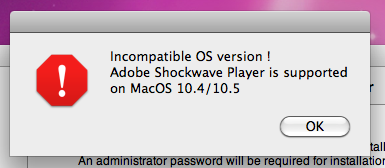
Shockwave Install warning message on Snow Leopard.
September 2nd, 2009
Ever since Firefox 3 came out there has been a problem on Macs where chunks/regions of the the displayed dcr file would would just “vanish” and show the background color of the html page you were viewing. [Note: With FF 3.0.1 I would rarely see this on a PC as well.] On Direct-L Valentin posted a possible solution that could be used to deal with this problem by adding some javascript to the html page.
You can see the code that was used below, read the entire thread (it is a long thread), and see it in action here.
HTML code that helps to properly display Shockwave-content on Macs that are using Firefox 3.
<!DOCTYPE html PUBLIC "-//W3C//DTD XHTML 1.0 Strict//EN"
"http://www.w3.org/TR/xhtml1/DTD/xhtml1-strict.dtd">
<html xmlns="http://www.w3.org/1999/xhtml" lang="en" xml:lang="en">
<head>
<title>FF3 mac sw bug fix</title>
<meta http-equiv="Content-Type" content="text/html; charset=UTF-8" />
<script type="text/javascript">
<!--
function init(){
var isFFMac=(navigator.platform.indexOf('Mac')>-1&&navigator.userAgent.indexOf('Firefox')>-1);
if(isFFMac){
var sw=document.getElementById('sw');
sw.onmousedown=function(){return false};
sw.data=sw.data;
}
}
//-->
</script>
</head>
<body onload="init()">
<div>
<!--[if IE]>
<object classid="clsid:233C1507-6A77-46A4-9443-F871F945D258" width="320" height="240">
<param name="src" value="myFileName.dcr" />
<![endif]-->
<!--[if !IE]>-->
<object id="sw" type="application/x-director" data="myFileName.dcr" width="320" height="240">
<!--<![endif]-->
<param name="PlayerVersion" value="11" />
</object>
</div>
<script type="text/javascript">document.write('<'+'div style="color:green">JAVASCRIPT IS ACTIVATED!<'+'/div>');</script>
<noscript><div style="color:red">YOU DON'T HAVE JAVASCRIPT ACTIVATED!</div></noscript>
</body>
</html>
Update (July 20, 2009). Note: Using the method has proven to have problems with editable text members that are displayed in the content. So as of now, nothing seems to work reliably. Firefox 3.5.1 is now the current release, and it continues to have the same problem. Adobe has stated that FF is not included on the list of approved Mac browsers.
April 12th, 2009
Every now and then I have to create an installer for a project I did with Director. I mostly work online and my mind usually goes blank when I need to create one. I’m certainly used to seeing them every day as I install new software to try it out.
On the Mac I typically see the lovely “drag this to applications” statement underneath a folder, and on the PC I get led through a standard sequence of steps where I can place shortcuts in lists, icons in docks, and about five other things I never really glance at (can you tell I’m a Mac guy?). Of course, I also see the dreaded click-thru installer on the Mac…life can’t be perfect.
My tools of choice are both free/donation-ware.
On the Mac you need to install the developer tools that are included on the Mac OSX DVD. Once you’ve done that you can go to HardDrive/Developer/Applications/Utilities and you will find the application called PackageMaker. This is rather easy to use (at least for simple installers), but one of the key things to notice is when the first start the program you have to enter your organization. This line MUST start with a ‘com.yadayada’ statement. A typical example might be “com.myCompany.productName”
After that you can drag content to have it included in the package (usually just one folder full of stuff in my case). You can click on the Edit Interface button to setup the readme text that will get displayed and the software license. After everything is done you click on the Build button.
On the PC side of things you can use Inno Setup. The setup wizard will lead you through all the things that can be included with the installer that you will create including the readme file, options for names in the shortcut menu, folder full of content, the executable of the content, etc.
After going through the steps you can save also go through a build step to create the setup.exe file. The program uses a tagged text file to build the final executable, and making minor edits in that text file are relatively easy if there is a small typo in a name or you decide to change the shortcut menu name.
Both products make it rather easy to create the installers.
February 22nd, 2009
As a developer you’ll end up needing an older version of a plugin every now and then just so you can be sure something will work for those of us that don’t live on the cutting edge (despite common sense I often install lots of things that have beta in the title…like Soundbooth, Lightroom, etc.).
Adobe has several versions of both the Shockwave and Flash plugins available on their site:
Shockwave Plugin (back to version 7).
Flash Plugin (back to version 2).
November 16th, 2006
Although I heard of FlashPaper I’d never actually had a need to use it. I recently found a good reason to do so and the first thing I did was drag the swf file in to my Director cast and slap it on the stage. It was rather small.
I dragged to expand it and low and behold, it started doing weird things. Google however rapidly came to the rescue (I’m amazed at how often my desired result is one of the first three links) with a great article on the Macromedia (now Adobe) Director Developer Center.
Using FlashPaper in Macromedia Director by Chuck Neal.
Worthwhile if you plan to use that newfangled flashy paper. Now one might ask why I used the word Macromedia above. I just noticed that none of the page titles have been updated. I’m sure that is on the list of things to do, since the merger was certainly rather large. I do know from experience though that page titles are often overlooked when testing sites. While doing QA I’m renowned for my griping about titles 🙂
September 1st, 2006
I have barely touched the game world, but one common thing that shows up in many games is a bar that ticks down your last moments of time. A question for a countdown timer is often brought up in forums, and there are many examples of timers kicking around everywhere from the built in behaviors to other samples on the web.
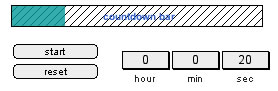
Here is a really quick one that just reduces the size of a QD (quick draw) rectangle. It used the _system.milliseconds for checking time on the exitFrame of a behavior applied to the QD rect sprite.
Source code for countdown time
February 22nd, 2006
When people first begin learning Lingo it is very common to do things such as sprite(21).visible = 0 or member(155).color = color(200,0,0). However, it is always advantageous to create behaviors that don’t make use of “hard coded” numbers so that the behavior can be reused in the future without having to adjust the sprite or member numbers or names.
When I first started playing with Lingo my code was full of these hard coded things. Now when I look back at stuff from a decade ago it kills me. Of course, when under pressure I’ll slip in a few of those things at the very end of a project. I always wish I could avoid it, but time pressures often cause the brain to ignore reason.
On the Adobe Director Forum a question was raised about changing the color of text on a mouseEnter event without having to recode each behavior for different member numbers. A very simple way to do this is to write a behavior that allows you to choose the color you want as you drop the behavior on each text member that you apply the behavior to.
Sample file: text_color_rollover.zip
Once you have written a good behavior, you end up using it for many years and many projects.
February 17th, 2006
A question was brought up in the Macromedia forums related to menus with submenus, and how would one could make one that functioned similar to the ones at the top of the forums.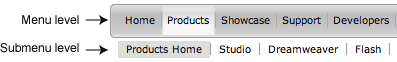
I would like to create a sub-navigation that looks something like this:
Nav1 | Nav2 | Nav3
sub1 | sub2 | sub3
Is it possible to hide the sub-navigation until one of the main navigation(Nav2) links is rolled over? Can I have it stay there until another main navigation link is hit or when the user is taken to another frame?
There are a lot of ways to create menus, ranging from using Flash, imaging lingo, and dynamically generated sprites. In the forum JB basically answered the question with the very basic approach that allows for very quick development of this sort of thing with just a few lines of code.
You can download a sample file that was done in DirMX 2004.
Source for menu_demo.dir
There is also an article on Director Online related to menus, and using One Sprite Widgets at LingoWorkshop can make complex menus.
February 15th, 2006