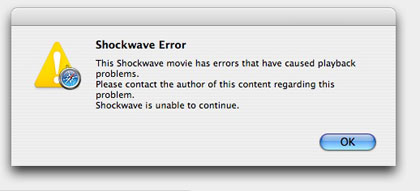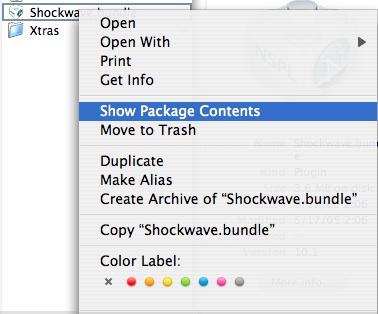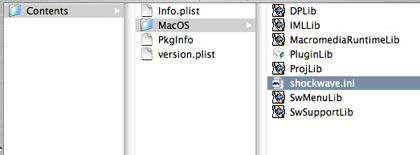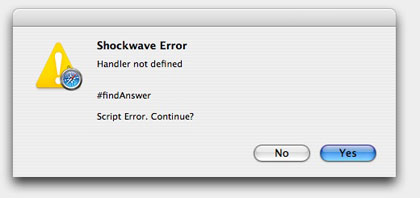Posts filed under 'Shockwave'
Many moons ago I worked with CC Chamberlin. He knows Director! From the dirGames mailing list he posted this:
Howdy –
For a conference we were hosting in Albuquerque this week, I presented a session on Shockwave3D game development, and now that the conference is over, I wanted to share the related documents I created for the session.
There are 53 pages of introductory tutorials and discussion about developing games for Shockwave3D, spread among four documents:
Creating 3D Educational Games (6 pgs)
Introduction to Low-Polygon 3D Modeling for Games (12 pgs)
Introduction to Low-Polygon Game Asset Texturing (15 pgs)
Introduction to 3D Game Scripting (20 pgs)
Most of this content will be too basic for the gurus out there, but it might be of interest to newcomers or for educators looking to help others get started. (The first document acts as an overview and introduction to the other three. Most of the people on these lists can skip it, but I’m including it for completeness’ sake.)
Cheers,
CC
You can get the tutorials at his Shockwave3D Developer’s Guide site. Fantastic stuff.
June 21st, 2007
“Company” of course means the one I work with 🙂
For the second time in three years we (ExploreLearning) won the Distinguished Achievement Award from the Association of Educational Publishers. The award was in the Science Instructional Websites (Grade 9-12) category.

I’m over on the right side. Do I look like I enjoyed the open bar at the start of the evening? It was a rather fun evening, at least as far as I can recall…
June 13th, 2007
For those that missed it a beta of the Safari browser was released for Windows yesterday. The main reason for this (at least at this point) is so Windows users will be able to insure that apps they develop for the iPhone will function correctly (my opinion of course).
I tried viewing Shockwave pages with the browser on two different machines. On one it would ALWAYS crash whenever trying to view a dcr, and on the other machine it loaded correctly about 70% of the time, displayed just a white region 25% of the time, and crashed 5% of the time. Both machines were WXPSP2.
Looks like Apple has a bit more work to do for Windows users.
June 12th, 2007
A new version of the Shockwave plug-in (for Windows) was released earlier today (now up to version 10.2.0.021). If anyone knows what is updated, please leave a comment. As was announced at the eLearning conference, it is supposed to add support for Vista.
Download page for Shockwave Players
Is MacIntel next? I hope so.
Update: Discussion on mailing lists indicates that this update made the following changes.
- Vista support for DirectX 7 rendering of 3D members.
- Removed registration form from install process.
- Removed need to restart browser after install.
All are nice new features. The last one is really nice.
April 23rd, 2007
I talked about using Director in a session at the eLearning Guild 2007 Conference last week and it was announced (by Rick Jones from Adobe) that there will be an update for Vista later this month in the Shockwave Plug-in. Several sessions talked about using Director for Immersive Learning Simulations (ILS), particularly for the multiuser web-based content.
I’m keeping my fingers crossed that a MacIntel version will show up before the school year starts. At least a beta version over on Adobe Labs.
A few more thoughts from the conference later this week.
April 17th, 2007
Every now and then (ok…twice in the past three years) I’ve had a bug that ONLY shows up in Shockwave and not in authoring or projector mode. These are the most frustrating, since it is a bit harder to debug things. One of the toughest parts is that when an error pops up, this is what it looks like.
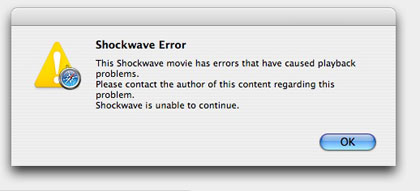
Not very useful.
Is there a way to get more information? Yes, but finding the answer has gotten harder. One answer is the shockwave.ini file (there are other debug methods for shockwave, but nothing here today). If you do a search for this you will find a bit about this on the web. Most items refer to Windows and not OSX. If you dig around on the Adobe site you will find this technote that discusses making changes to the director.ini file for debugging a projector. It then says you can do this with Shockwave, but trying to find out where to put that file seems to be missing from the Adobe site (even a search for shockwave.ini does not seem to provide an answer, although more can be found out about the Director.ini file).
Are you starting to wonder where this file should go? Lets get started. Go to this location on your computer (note: This is not in your user folder, it is the top level library folder):
/Library/Application Support/Macromedia/Shockwave 10/
You will then see a file called a Shockwave.bundle. Control-click on that bundle and select “Show Package Contents” from the list of options.
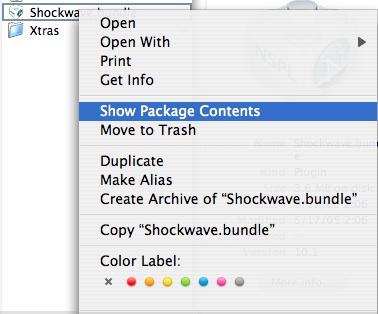
You will then be inside the Contents folder. Inside that is a folder called MacOS. That is where the shockave.ini* file will need to sit with the line DisplayFullLingoErrorText=1 placed in it.
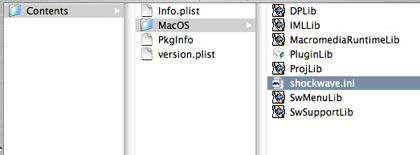
You will then get errors when running in Shockwave that are a bit easier to deal with. Guess I was missing a handler that would help me find an answer (ugh..such a bad joke..it even hurts me).
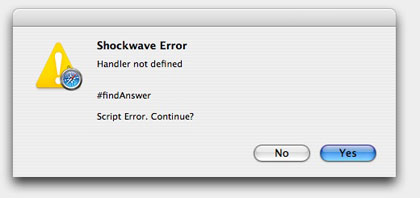
When the next version of Shockwave gets released I have a feeling it will no longer go in a Macromedia folder, so I guess I’ll have to dig around to find yet another place to put my shockwave.ini file.
——————–
*It is best to make a copy of the director.ini file and rename it shockwave.ini (for Director 10). The director.ini file is located in the Director/Configuration folder (typically /Applications/Macromedia Director/Configuration/director.ini). You can find more info about that file in Adobe Technote 3108.
April 1st, 2007
Developers continue to wait for a MacIntel-compatible version of the Shockwave Plug-in and Director. Adobe has stated that they are working on this issue. The Intel-Macs were introduced more than a year ago (Jan 10, 2006) and I continue to look at stats to see what percentage of users are running MacIntels (I use Google Analytics for stats).
January was the first month where the percentage of hits on this site from MacIntels beat up on the old school PPCs. 55% of the Mac hits on this site were MacIntels. It is clear that the number of MacIntels is rapidly rising in the development sector, and I was rather surprised that the number has gone up as quickly as it has.
On some other sites I’m associated with the percentage of Macs that are Intel-based varies from 1% to 10%. In my office 50% of our Macs are now Intel-based (at least those that are in use…we never want to throw a Mac away…like my PowerBook 1400).
I’m still patiently waiting for the Universal Binary version of the plug-in. Please. Pretty please.
February 12th, 2007
Last year ExploreLearning won a Codie Award for the Best Science Instruction Solution. ExploreLearning (that’s where I work!) uses Director to create web-based science and math simulations.
I’m happy to say that we are once again a finalist in the Best Science Instruction Solution category.
Shockwave and science seems to be a good combination. I’m hoping I end up with another Codie sitting on my bookshelf 🙂
January 8th, 2007
As a developer you’ll end up needing an older version of a plugin every now and then just so you can be sure something will work for those of us that don’t live on the cutting edge (despite common sense I often install lots of things that have beta in the title…like Soundbooth, Lightroom, etc.).
Adobe has several versions of both the Shockwave and Flash plugins available on their site:
Shockwave Plugin (back to version 7).
Flash Plugin (back to version 2).
November 16th, 2006
Bruce Chizen, the CEO of Adobe, was interviewed by the New York Times this past weekend. The Shockwave plug-in was mentioned. I find that a rather positive thing, since no one from Adobe/Macromedia had mentioned Shockwave in recent years, and I often wondered if they were still aware of it. From the interview:
Q. You recently announced a partnership with Google, which is in a fierce battle with Microsoft in the Web search market. Was this a case of two players joining forces?
A. It had nothing to do with either of our relationships with Microsoft. It just made a lot of sense. We have significant reach to the user if you look at the Shockwave client, the Adobe Reader client, the Adobe Flash Player client, and Google wanted to have access to those customers.
Although I enjoyed that snippet the first paragraph of the article referred to “Adobe digesting Macromedia.” I don’t know if I’d like to be digested…
August 8th, 2006
Next Posts
Previous Posts