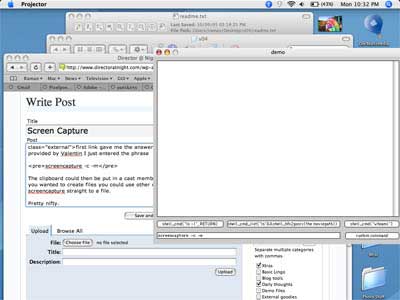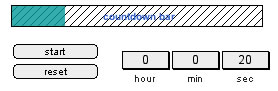For those that use Director you have probably run across the name James Newton. He recently updated his Nonlinear Notes for Developers site.
This site brings together in one place all the material that I have developed to help other Director users create great things. The Tutorials section includes articles that I have published but which are no longer in print. The Tips section contains a number of simple movies written in answer to questions on Director-oriented mailing lists or fora. No explicit explanations are given, but the code used is simple and well-enough commented for you to work out how it functions. The Articles section contains links to material published elsewhere on the Internet. The Resources section contains links to other sites that I personally find useful.
Exceedingly useful goodies! Thanks a million James.
March 24th, 2006
Feel like using Flash 8 content for projectors and shockwave content? Updates have been released for these. Get far more info on the Director downloads page.
March 22nd, 2006
In the most recent Adobe (formerly Macromedia) Developer Center Newsletter there is a great article about the development of a SCORM based Presentation Engine. One of the best things about the article is how it tries to clarify exactly what all this SCORM mumbo-jumbo really is, since the term flies around a lot, but people often say ‘huh’?
March 10th, 2006
A few weeks back I got to play with Shockwave on one of the new Intel iMacs running under Rosetta. It had a rather snappy feel, and for the content I typically create it was more than adequate.
The downside was that the screen had a rather large defect near the bottom, so it immediately got sent back to Apple for a new one. Eventually it made it back. Today I confirmed that once again the Shockwave is snappy. Then I decided to take a shot at seeing how Director felt.
One word: SLOW. I didn’t get to play with it for very long. Basic tasks such as dragging sprite around, editing scripts, naming members, etc. seemed to run at a decent pace, but hitting the play button to test the movie was really painful. It would typically sit there for about 3 seconds before doing much in a movie that had nothing in it other than a text member and a go to the frame statement in it.
In defense of Director I will point out that the iMac I was using only had the base 512 meg of RAM. Director has always been a bit RAM hungry (as are most all multimedia tools), and combine that with OSX 10.4 itself and Rosetta and it makes sense that the poor iMac would feel pain. I think I also had Safari (in Rosetta) running in the background.
If I get a chance I’ll try to watch RAM usage next time I boot up Director on it. Right now it is primarily a testing machine for the content I work on. It would also be nice to see how it would do if the RAM was maxed out.
I’ll probably be buying a new iMac for home in the near future, but will get the full RAM. I’ll let you know how that goes when I finally get my taxes done to see if I get the new computer this year. No matter what, I’ll then be living with Director in Rosetta at home.
For additional info, here is another story from Developer Dispatch on the new Intel Macs that got posted earlier today.
March 8th, 2006
With the recent introduction of new Intel-based Macs, the upcoming Flash Xtra, the permanently under development Windows Vista (and its six versions), the multiple versions of the Shockwave plug-in, and the myriad of browsers out there, I was thinking it would really be nice to have a Shockwave benchmark test out there somewhere.
Does anyone already have one or know of one?
Finding/creating one that tests a wealth of the features in Director would be very useful. Much of the work I do is not a real stress on most computers, and the things I most worry about are vectorShapes and the speed of lingo when dealing with lists and various math functions. Others have to deal with the much more demanding 3D stuff and imaging lingo. But testing on new systems is always needed.
It would also be great if the test could send the results back to a database with some basic system info just so you get an idea if your computer is out of the ordinary.
I dug around and found a few tests out there:
I’ll put a simple one together for my own testing in the next few days (and put that up here), since I recently got a new Intel-based iMac at work for compatibility checks and such. It will be interesting to see how it does when running under Rosetta in Safari.
If anyone knows of any other tests out there, drop me a line at multimediaguy at gmail.
March 5th, 2006
I’ll be honest, of all the new things Apple has announced since the first iMac, this session today had to be the worst. The boombox is straight out of the late 70’s, and the new Mac Mini still isn’t designed to do any decent video. A year and three months ago Steve Jobs said this was the year of HD, and I have yet to see that come to light. At least set up the Mac Mini so it can run cable tv through it to the TV.
Is Apple turning down again? Hard to say. I know that I’ll be buying a 20inch iMac in the very near future as a new home computer. My old dual G4 is getting long in the tooth.
February 28th, 2006
Years ago when I was working on a CD I needed a way to grab a copy of the screen and get it in to the cast so the user could do something with it. That was pre-OSX and I used to use the ScrnXtra with Director 5 and 6. Many moons ago.
I saw a posting in the Macromedia forums and I started wondering about ways to do a screen grab. I remembered the Shell Xtra by Valentin Schmidt. This might be one of the most powerful Xtras out there, although since I do pure Shockwave for education sort of work I have always avoided Xtras.
I downloaded the Xtra, did a quick google search for ‘capture clipboard shell osx’ and the first link gave me the answer. With the demo file provided by Valentin I just entered the phrase
screencapture -c -m
The clipboard could then be put in a cast member for further processing. If you wanted to create files you could use other commands to do a screencapture straight to a file.
Pretty nifty.
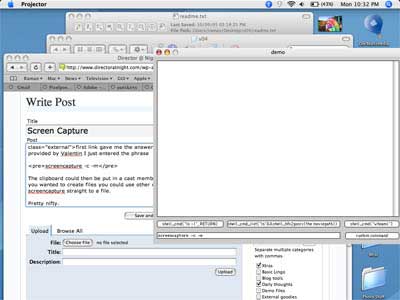
February 27th, 2006
While working on the best way to put up sample dcr files for viewing on this site I tried to upload a dcr but I was rejected by WordPress. In pre 2.0 versions of WP uploads were handled on an upload page where you had the option to add new file types. This option has been removed (as far as I could tell) in WP2.
To get around this so you can easily upload dcr files you just have to open the wordpress/wp-admin/admin-functions.php file and add the dcr file type to the allowed types for uploading.
If you open that file, search for the line containing the swf file type (near the bottom), and add the dcr type below it, so it looks like this.
'swf' => 'application/x-shockwave-flash',
'dcr' => 'application/x-director',
I tested it once, so it must be OK…right? Now I’m playing with a popup window solution for displaying these, a ‘menu’ system of some sort, or just a direct link to the dcr. Since the last sounds easiest, I have a feeling I’ll go with that one. Simplicity…often the best answer.
February 26th, 2006
For those that enjoy listening to a podcast on occasion, and do a bit of work with Director (why else would you be here?), you can drop by and listen to a Magicgate Software Macromedia Director Podcast.
I’m so old school I’ve never actually listened to a podcast yet, but maybe I’ll give one of these a try tomorrow.
February 23rd, 2006
I have barely touched the game world, but one common thing that shows up in many games is a bar that ticks down your last moments of time. A question for a countdown timer is often brought up in forums, and there are many examples of timers kicking around everywhere from the built in behaviors to other samples on the web.
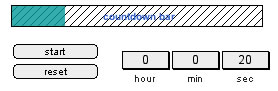
Here is a really quick one that just reduces the size of a QD (quick draw) rectangle. It used the _system.milliseconds for checking time on the exitFrame of a behavior applied to the QD rect sprite.
Source code for countdown time
February 22nd, 2006
Next Posts
Previous Posts